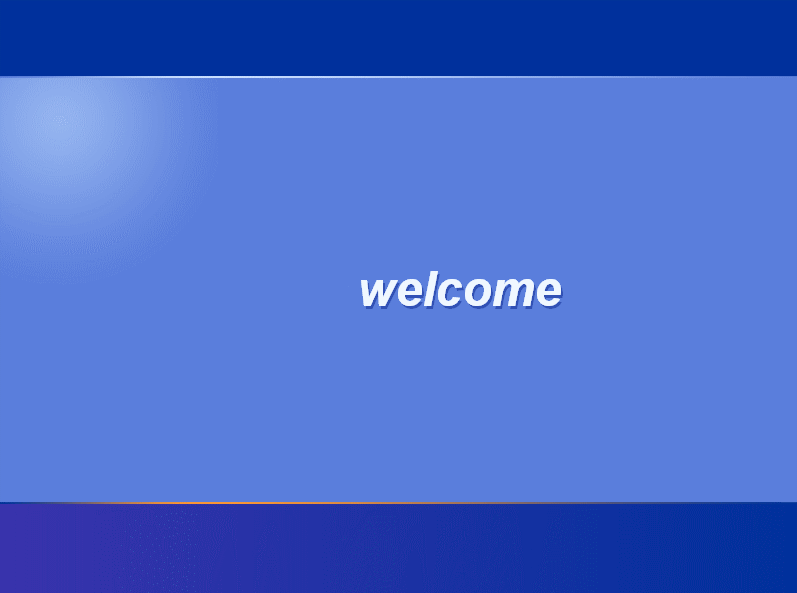 Hiiii.... Isn't it cool to have our name on the welcome screen of our computer or laptop??!! So Today, I’m goona show you cool windows tweak that will change the welcome message at startup to your desired one. you'll be able to build it speak your name, or anything you would like .
Hiiii.... Isn't it cool to have our name on the welcome screen of our computer or laptop??!! So Today, I’m goona show you cool windows tweak that will change the welcome message at startup to your desired one. you'll be able to build it speak your name, or anything you would like .
1) First of all launch notpad from programs>>accessories.
2) Then Copy/Paste the subsequent code carefully into the notepad::-
Dim speaks, speech
speaks="Welcome to your PC"
Set speech=CreateObject
("sapi.spvoice")
speech.Speak speaks
speaks="Welcome to your PC"
Set speech=CreateObject
("sapi.spvoice")
speech.Speak speaks
3) You can change “Welcome to your laptop ” with something you want at welcome screen.
4)Now Save it by the name welcome.vbs
5) Now search for the Startup folder and once you find it just paste the welcome.vbs the file there:
For locationg that folder go to::-
Win 7/Vista >>
C:\Users\UserName\AppData\Roaming\Microsoft\Windows\Start Menu\Programs\Startup
C:\Users\UserName\AppData\Roaming\Microsoft\Windows\Start Menu\Programs\Startup
And in Windows XP Go to: C:\Documents and Settings\All/Users\StartMenu\Programs\Startup
And restart you pc and woooow your messege appears on the welcome screen......Have fun and keep visiting for more tips and tricks.....




Post a Comment